Moonon Architecture Library
An online digital platform for all your
architectural needs

An online digital platform for all your
architectural needs
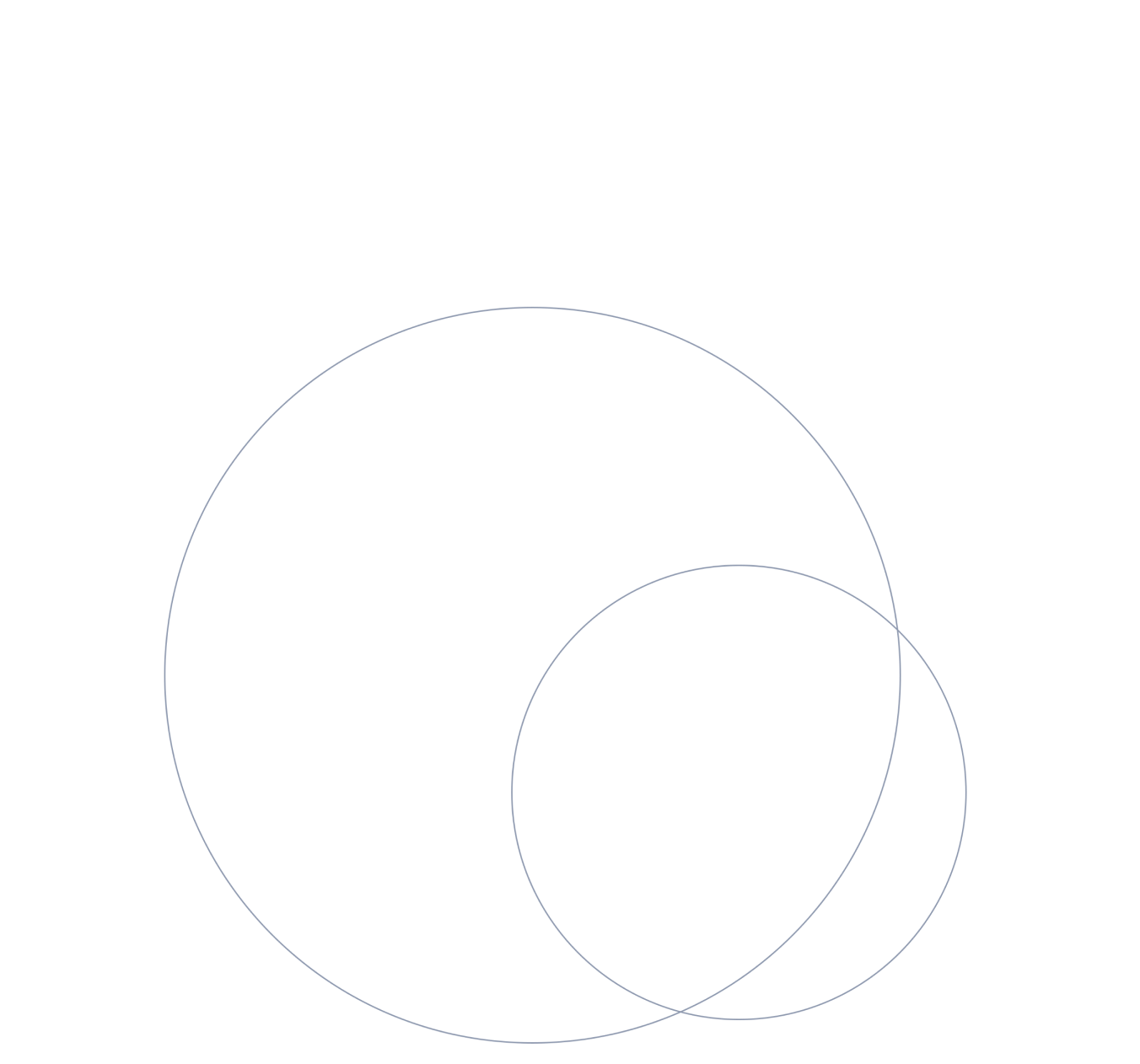
Access extensive product details categorized in 11 articles on the Moon platform. Easily obtain 3D models, maintenance instructions, warranty information, assembly and installation documentation and much more. The system simplifies the process of product selection and use, allowing access to all necessary information quickly and effectively.


Download products configured in MoonBoard scenes in various formats, such as DXF, GLB, STL, and OBJ, for use in popular 3D modeling programs. This feature makes the design process even more flexible and supports creativity. Offering various formats ensures compatibility with different modeling software, allowing seamless work and further enhance designs in preferred tools.


Request samples and swatches directly from manufacturers through the MOON platform, making these processes much easier. Track the status of your sample requests from your dashboard and, if you wish, create return code requests to return the samples.

Long product research to bring your envisioned projects to life is now history. With MOON, easily find the
products you're looking for with just one click, thanks to the advanced smart search engine and detailed
filtering options.
This feature allows designers to save a significant amount of time and quickly access the most suitable
product options for projects. MOON makes it easier to find what you're looking for, helping users push the
boundaries of imagination in projects.

On the MOON platform, you can easily access all the details of the products you're looking for through
product identity cards, categorized into 11 items, from 3D models to maintenance instructions, warranty
information, assembly and installation documents and much more.
This system simplifies processes related to product selection and usage, allowing quick and effective
access to all the necessary information. The detailed information provided by the product identity cards
helps choose the right products for projects and provides a comprehensive guide on product
maintenance and usage. MOON facilitates accessing the needed information while aiming for excellence
in your projects.

Easily and quickly create specifications, thanks to the MOON platform. Obtain BOQ lists in a detailed
breakdown or summary format, in PDF or Excel.
This feature significantly simplifies project planning and management processes, saves time, and
enables cost analysis and budget planning for projects more effectively. MOON provides the necessary
tools for all the information needed for your projects quickly and systematically.

Through the "Request Update" feature, access the most up-to-date information about products and
request updates from manufacturers. This feature ensures that product information is always current
and accurate, allowing decisions based on the latest data.
Additionally, records of older versions are archived retrospectively, providing easy access to track
product development processes and past data when needed. This system optimizes information
management while facilitating the process of tracking all changes and updates related to products.

PDF files and drawing files containing product specifications with a single click you can download. This feature allows you to download the technical documents and details you need in your projects. allows you to obtain drawings quickly and easily, thus saving you time in your work. and increase your productivity. Easy accessibility of files, planning and design makes your processes more streamlined, and fulfils the requirements in product selection and application phases. allows you to instantly access all the information you need
You can comment on the products on the MOON platform, by examining the existing comments
You can direct your choices in line with these preferences. This interactive feature allows you to
and manufacturers, thus enabling you to evaluate the user in your decision-making process.
can be based on experiences and feedback.
Reviews of products, their quality, performance and user satisfaction
and assessments of manufacturers provide important information about service quality and
critical factors such as customer support. In this way, you can make a more informed choice
and choose the most suitable products and manufacturers for your projects. MOON is a community-based information
enriches your product selection process by enabling sharing.
By using your MoodBoards, you can bring your designs together and create the scene you imagine.
You can experience it in real time with Augmented Reality (AR) technology. This
feature enlivens your design process and allows you to visualise your ideas in a more tangible way.
allows you to AR technology allows you to realise the scenes you design in real places, as if you were there.
to see it as if it existed.
Thus, it can directly evaluate the harmony and aesthetics of your designs with the space,
you can make adjustments on the fly if necessary. This innovative approach to design and presentation
processes more interactive and engaging, while helping your customers and team members
allows you to convey your ideas more clearly.
Use the configurator tool to configure the products you have selected, within the possibilities offered by the manufacturer
you can personalise it. This freedom allows you to customise your stage without being limited to one brand's products.
offers the possibility to configure all products at the same time.
This approach allows for unrivalled flexibility in your design process and ensures that your project is aesthetically and
allows you to create solutions that are precisely tailored to their functional needs. Configurator
use, from the colour, material and size of each product to many details
customisation, so that each scene is exactly as you imagine it. This is how it works,
makes your projects stand out by making your designs even more personal and unique
Through the configurator, you can display your projects under the desired lighting conditions and
You can experience the functions of the products in real time. This feature
by offering you the opportunity to evaluate your designs under different lighting scenarios.
and help you understand the interaction of design with light.
Thus, you can observe the effect of light on the space and products, and you can realise your project in all conditions.
you can predict in advance how it will look. Also, experience the functions of the products,
allows you to test the practical aspects of your design and optimise the user experience
recognises. This interactive and comprehensive approach provided by the configurator ensures that your projects
and functional perfection.
Configure products configured in MoonBoard scenes in popular 3D modelling programmes
You can download various formats for use, such as DXF, GLB, STL and OBJ. These
makes your design process even more flexible and supports your creativity. Variety of
formats ensure compatibility with different modelling software, so that
you can run your designs seamlessly on your own preferred vehicles and further
you can improve.
Downloading your products in these formats can be used in physical modelling or virtual reality environments.
allows you to exhibit your products, while delivering your projects to a wider audience,
provide your customers or team members with a more detailed understanding of the real-world applications of the products.
in a way that allows you to show it.
You can download the general or detailed summaries of the scenes you have designed in PDF format, and you can create your projects
you can easily share and archive your designs. This feature allows you to present your designs in a professional
and makes your projects easier to document, share or share with clients, team members
for the presentation of the programme.
As the PDF format is a widely recognised standard, you can use your files on a variety of platforms.
and can be displayed seamlessly on devices. This means that your projects
increases its accessibility and visibility, as well as being easily manageable and archivable
helps you create a system of records.
You can create sub-teams and establish working groups through your membership. This feature, makes it easier to collaborate on projects and manage tasks more effectively. By bringing together team members from different areas of expertise, you can manage your projects with a variety of perspectives, and to identify the people with the most appropriate skills for each task. you can assign them. Creating working groups strengthens communication and encourages the exchange of ideas and allows projects to progress faster and more efficiently. This system can be used in your projects strengthens intra-team dynamics and overall efficiency by increasing coordination and co-operation raises
You can easily share recorded MoonBoard scenes with MOON members or use Augmented
You can make AR presentations with a sharing link via Reality (AR). This feature
enables an interactive display of your projects and designs, so you can
your customers or team members can see your designs in real time in their own environment.
they can experience.
AR presentations made through sharing links increase the understandability of your projects and
interaction, but also makes your presentations more impressive and memorable. This
the method is to bring your projects to a wider audience and invite them to an interactive experience.
offers an excellent way to
Easily transfer archives from your own computer and storage to the MOON library You can move it, you can activate your interactions by tagging producers. And quickly You can keep your archive up to date and start managing your requests.
Follow all developments related to your favourite brands and products and keep up to date with all instant developments. stay informed. This feature helps you find the latest and most suitable products for your projects. as well as the developments in the sector keeps you constantly up to date on the developments in the sector, not the same ones in each of your projects. allows you to experience better ones.
You can rate products and manufacturers on MOON and comment on your experiences. Same as also see the comments and ratings of other architects, you can improve your decision-making process by you can speed it up.
You can easily add your own objects to MoonBoard scenes if you wish. These are,
make your designs more unique and personalised, so you can express your creativity
you can fully express yourself. Self-designed objects can give your projects a unique
touch, as well as helping you to differentiate your designs from others. The same
you can also share your personal designs and library with other architects, and let them share
You can make sure it's on the MoonBoards.
This sharing encourages co-operation and exchange of inspiration within the creative community, but also
allows you to expand your professional network. You can share your own designs, share other
is a great way to interact with professionals and get recognised in the industry
Participate in competitions with your MoonBoard scenes to get the highest score and win prizes
to get your designs in front of your peers. In addition to increasing the visibility of your designs, this will also help you
amongst your peers. At the same time, you will be recognised daily with gifts sponsored by manufacturers.
add some fun to your work.
Competitions are an excellent way to showcase your creativity and share your innovative ideas.
platform. You also have the opportunity to keep up with the latest trends in the industry and
give you the opportunity to connect with professionals. This type of event can help both your professional development
contributes and adds a fun dimension to your work.
You can stay in touch with manufacturers at all times and keep up to date with the latest in the industry as well as your favourite brands. You can get information about trends and developments. MOON, all the information architects need information on a single platform, which saves time and enables projects to be implemented more effectively. allows it to be managed in a way.
